Changelogs
2023/02/26 Added legacy APM server integration
The old deploy-eck.sh script have grown and matured a bit and now it encompasses helm charts and native installs. I renamed the script to be more inclusive of its features. All of the older articles will reference this post.
The new script is located deploy-elastick8s.sh
This script was designed to easily stand up elastic and its stack on kubernetes in various modes to easily test and replicate issues for troubleshooting and to setup examples for various workloads. The deployments that this script creates is not for production use but to be used as lab or test environments.
This post will be about how to use the script with examples to easily stand up various elastic configurations on kubernetes using eck, helm charts, natively run elastic on kubernetes.
All yaml files, certificates, any files that are related to the deployment is stored in <HOMEDIR>/elastick8s so that if you need to test changes, or additional items you can easily have access to these files and make changes.
Requirements
This script does have some requirements:
- kubernetes environment. I wrote the script using GKE and minikube but it should work with AKS, EKS, & openshift. For GKE, I do have a script that can be used to stand up your GKE environment gke.sh and it is encouraged for you to use this script.
- jq
- kubectl
- openssl
- docker and docker service running on the same host
- access to your home directory. The script writes files and configurations into your
<HOMEDIR>/elastick8s
Customization
All yaml files are created and stored in your HOMEDIRECTORY/elastick8s. Once the stack is created, you can easily view the manifests/yaml files and edit it and reapply to customize your environment further.
Limitations
As mentioned above please do not use the environments stood up with this script for production. Various parts of the script is limited to a set of versions of the ECK operator and elasticstack versions. This was done to make things easier and the script shorter.
| Command | Version * |
|---|---|
| operator | ECK operator 1.0.0+ |
| stack/start/build/eck | ECK operator 1.4.0+ & STACK 7.10.0+ |
| eckldap | ECK operator 1.4.0+ & STACK 7.10.0+ |
| eckapm | ECK operator 1.4.0+ & STACK 7.14.0+ |
| dedicated | ECK operator 1.4.0+ & STACK 7.10.0+ |
| beats | ECK operator 1.4.0+ & STACK 7.10.0+ |
| monitor1 | ECK operator 1.4.0+ & STACK 7.10.0+ |
| monitor2 | ECK operator 1.7.0+ & STACK 7.14.0+ |
| fleet | ECK operator 1.7.0+ & STACK 7.14.0+ |
| helm | STACK 7.14.0+ & < 8.0.0 |
| helmldap | STACK 7.14.0+ & < 8.0.0 |
| helmbeats | STACK 7.14.0+ & < 8.0.0 |
| helmlogstashbeats | STACK 7.14.0+ & < 8.0.0 |
| helmmonitor | STACK 7.14.0+ & < 8.0.0 |
| native | STACK 7.3.0+ |
| nativebeats | STACK 7.3.0+ |
| nativemonitor | STACK 7.5.0+ |
* pending your kubernetes version
Commands:
help
- print help and exit
summary
- If a deployment exists it will print the endpoints and elastic users password
cleanup
- delete resources and delete ~
/elastick8sdirectory
> ./deploy-elastick8s.sh cleanup
********** Cleaning up **********
[DEBUG] DELETING Resources for: /Users/jlim/elastick8s/license.yaml
[DEBUG] DELETING Resources for: /Users/jlim/elastick8s/operator.yaml
[DEBUG] DELETING Resources for: /Users/jlim/elastick8s/crds.yaml
[DEBUG] All cleanedupECK Commands:
operator
- Installs the ECK operator and the trial license. This command deploys the ECK operator version that was specified & a trial ECK license so that you can stand up your own ECK operator based environment in kubernetes.
> ./deploy-elastick8s.sh operator 1.8.0
********** Deploying ECK 1.8.0 OPERATOR **************
[DEBUG] ECK 1.8.0 downloading crds: crds.yaml
[DEBUG] ECK 1.8.0 downloading operator: operator.yaml
[DEBUG] ECK Operator is starting. Checking again in 10 seconds. If the operator does not goto Running status in few minutes something is wrong. CTRL-C please
[DEBUG] ECK 1.8.0 OPERATOR is HEALTHY
NAME READY STATUS RESTARTS AGE
pod/elastic-operator-0 1/1 Running 0 11s
NAME TYPE CLUSTER-IP EXTERNAL-IP PORT(S) AGE
service/elastic-webhook-server ClusterIP 10.88.15.118 <none> 443/TCP 11s
NAME READY AGE
statefulset.apps/elastic-operator 1/1 11s
[DEBUG] ECK 1.8.0 Creating license.yaml
[DEBUG] ECK 1.8.0 Applying trial license
~ > ls elastick8s
ECK ECKVERSION crds.yaml license.yaml operator.yaml tempstack|start|build
- Installs the ECK operator with the trial license and install elasticsearch & kibana. The deployment is named
eck-lab. After the script is done, it will display the elasticsearch & kibana endpoints that you can access it by and also theelasticusers password. All of this information is stored in~/elastick8s/notesin case it was forgotten.ca.crtused to sign the server certificates will also be stored in~/elastick8s/directory. The elasticsearch will have 3 nodes marked as default and 1 instance of kibana.
> ./deploy-elastick8s.sh stack 8.4.1 2.3.0
[DEBUG] ECK 2.3.0 version validated.
[DEBUG] This might take a while. In another window you can watch -n2 kubectl get all or kubectl get events -w to watch the stack being stood up
********** Deploying ECK 2.3.0 OPERATOR **************
[DEBUG] ECK 2.3.0 downloading crds: crds.yaml
[DEBUG] ECK 2.3.0 downloading operator: operator.yaml
[DEBUG] ECK Operator is starting. Checking again in 10 seconds. If the operator does not goto Running status in few minutes something is wrong. CTRL-C please
[DEBUG] ECK 2.3.0 OPERATOR is HEALTHY
NAME READY STATUS RESTARTS AGE
pod/elastic-operator-0 1/1 Running 0 11s
NAME TYPE CLUSTER-IP EXTERNAL-IP PORT(S) AGE
service/elastic-webhook-server ClusterIP 10.88.5.189 <none> 443/TCP 11s
NAME READY AGE
statefulset.apps/elastic-operator 1/1 12s
[DEBUG] ECK 2.3.0 Creating license.yaml
[DEBUG] ECK 2.3.0 Applying trial license
********** Deploying ECK 2.3.0 STACK 8.4.1 CLUSTER eck-lab **************
[DEBUG] ECK 2.3.0 STACK 8.4.1 CLUSTER eck-lab Creating elasticsearch.yaml
[DEBUG] ECK 2.3.0 STACK 8.4.1 CLUSTER eck-lab Starting elasticsearch cluster.
[DEBUG] eck-lab-es-default is starting. Checking again in 10 seconds. If this does not finish in few minutes something is wrong. CTRL-C please
✓ Sleeping 10 seconds Done
[DEBUG] eck-lab-es-default is starting. Checking again in 10 seconds. If this does not finish in few minutes something is wrong. CTRL-C please
✓ Sleeping 10 seconds Done
[DEBUG] eck-lab-es-default is starting. Checking again in 10 seconds. If this does not finish in few minutes something is wrong. CTRL-C please
✓ Sleeping 10 seconds Done
[DEBUG] eck-lab-es-default is starting. Checking again in 10 seconds. If this does not finish in few minutes something is wrong. CTRL-C please
✓ Sleeping 10 seconds Done
[DEBUG] eck-lab-es-default is starting. Checking again in 10 seconds. If this does not finish in few minutes something is wrong. CTRL-C please
✓ Sleeping 10 seconds Done
[DEBUG] eck-lab-es-default is starting. Checking again in 10 seconds. If this does not finish in few minutes something is wrong. CTRL-C please
✓ Sleeping 10 seconds Done
[DEBUG] eck-lab-es-default is starting. Checking again in 10 seconds. If this does not finish in few minutes something is wrong. CTRL-C please
✓ Sleeping 10 seconds Done
[DEBUG] eck-lab-es-default is starting. Checking again in 10 seconds. If this does not finish in few minutes something is wrong. CTRL-C please
✓ Sleeping 10 seconds Done
[DEBUG] eck-lab-es-default sts is showing 3 replicas ready
NAME READY AGE
eck-lab-es-default 3/3 93s
[DEBUG] ECK 2.3.0 STACK 8.4.1 CLUSTER eck-lab Creating kibana.yaml
[DEBUG] ECK 2.3.0 STACK 8.4.1 CLUSTER eck-lab Starting kibana.
[DEBUG] eck-lab-kb is starting. Checking again in 10 seconds. If this does not finish in few minutes something is wrong. CTRL-C please
✓ Sleeping 10 seconds Done
[DEBUG] eck-lab-kb is starting. Checking again in 10 seconds. If this does not finish in few minutes something is wrong. CTRL-C please
✓ Sleeping 10 seconds Done
[DEBUG] eck-lab-kb is starting. Checking again in 10 seconds. If this does not finish in few minutes something is wrong. CTRL-C please
✓ Sleeping 10 seconds Done
[DEBUG] eck-lab-kb is starting. Checking again in 10 seconds. If this does not finish in few minutes something is wrong. CTRL-C please
✓ Sleeping 10 seconds Done
[DEBUG] eck-lab-kb is starting. Checking again in 10 seconds. If this does not finish in few minutes something is wrong. CTRL-C please
✓ Sleeping 10 seconds Done
[DEBUG] eck-lab-kb deployment is showing 1 replicas ready
NAME READY UP-TO-DATE AVAILABLE AGE
eck-lab-kb 1/1 1 1 61s
[DEBUG] Grabbing elastic password for eck-lab: 42QD77H17244taDOmW7YxHPa
[DEBUG] Grabbing elasticsearch endpoint for eck-lab: https://34.171.41.227:9200
[DEBUG] Grabbing kibana endpoint for eck-lab: https://34.70.145.200:5601
[SUMMARY] ECK 2.3.0 STACK 8.4.1
NAME READY STATUS RESTARTS AGE
pod/eck-lab-es-default-0 1/1 Running 0 2m43s
pod/eck-lab-es-default-1 1/1 Running 0 2m43s
pod/eck-lab-es-default-2 1/1 Running 0 2m43s
pod/eck-lab-kb-59b6b8fcdc-sl9z6 1/1 Running 0 69s
pod/eck-lab-kb-6c6d98546c-jhgrr 0/1 Running 0 41s
NAME TYPE CLUSTER-IP EXTERNAL-IP PORT(S) AGE
service/eck-lab-es-default ClusterIP None <none> 9200/TCP 2m43s
service/eck-lab-es-http LoadBalancer 10.88.1.83 34.171.41.227 9200:30910/TCP 2m45s
service/eck-lab-es-internal-http ClusterIP 10.88.0.184 <none> 9200/TCP 2m45s
service/eck-lab-es-transport ClusterIP None <none> 9300/TCP 2m45s
service/eck-lab-kb-http LoadBalancer 10.88.14.203 34.70.145.200 5601:31550/TCP 69s
service/kubernetes ClusterIP 10.88.0.1 <none> 443/TCP 16m
NAME READY UP-TO-DATE AVAILABLE AGE
deployment.apps/eck-lab-kb 1/1 1 1 69s
NAME DESIRED CURRENT READY AGE
replicaset.apps/eck-lab-kb-59b6b8fcdc 1 1 1 69s
replicaset.apps/eck-lab-kb-6c6d98546c 1 1 0 41s
NAME READY AGE
statefulset.apps/eck-lab-es-default 3/3 2m43s
[SUMMARY] STACK INFO:
eck-lab elastic password: 42QD77H17244taDOmW7YxHPa
eck-lab elasticsearch endpoint: https://34.171.41.227:9200
eck-lab kibana endpoint: https://34.70.145.200:5601
[SUMMARY] ca.crt is located in /Users/jlim/elastick8s/ca.crt
[NOTE] If you missed the summary its also in /Users/jlim/elastick8s/notes
[NOTE] You can start logging into kibana but please give things few minutes for proper startup and letting components settle down.eckldap
- SAME as the default build but adds an openldap server and configures elasticsearch to add an ldap realm for authentication. The ldap server comes with 2 users
user01:password01&user02:password02. After the deployment is complete, you can login with the ldap users. The ldap realm has superuser role configured. NOTE: reconfiguring the elasticsearch pods does take some time so please ensure that all 3 elasticsearchs have restarted before trying to login using ldap users.
> ./deploy-elastick8s.sh eckldap 8.4.1 2.3.0
.....SNIPPED....
[SUMMARY] ECK 2.3.0 STACK 8.4.1
NAME READY STATUS RESTARTS AGE
pod/eck-lab-es-default-0 1/1 Running 0 2m20s
pod/eck-lab-es-default-1 1/1 Running 0 2m20s
pod/eck-lab-es-default-2 1/1 Terminating 0 2m20s
pod/eck-lab-kb-cbfc59d95-2cs8c 1/1 Running 0 29s
pod/openldap-7f878f4bcc-6cfdr 1/1 Running 0 7s
NAME TYPE CLUSTER-IP EXTERNAL-IP PORT(S) AGE
service/eck-lab-es-default ClusterIP None <none> 9200/TCP 2m20s
service/eck-lab-es-http LoadBalancer 10.88.14.209 104.154.19.8 9200:31506/TCP 2m22s
service/eck-lab-es-internal-http ClusterIP 10.88.12.187 <none> 9200/TCP 2m22s
service/eck-lab-es-transport ClusterIP None <none> 9300/TCP 2m22s
service/eck-lab-kb-http LoadBalancer 10.88.4.238 34.66.121.117 5601:30793/TCP 57s
service/kubernetes ClusterIP 10.88.0.1 <none> 443/TCP 22m
service/openldap ClusterIP 10.88.6.185 <none> 1636/TCP 7s
NAME READY UP-TO-DATE AVAILABLE AGE
deployment.apps/eck-lab-kb 1/1 1 1 56s
deployment.apps/openldap 1/1 1 1 7s
NAME DESIRED CURRENT READY AGE
replicaset.apps/eck-lab-kb-cbfc59d95 1 1 1 29s
replicaset.apps/openldap-7f878f4bcc 1 1 1 7s
NAME READY AGE
statefulset.apps/eck-lab-es-default 3/3 2m20s
[SUMMARY] STACK INFO:
eck-lab elastic password: 9F3WF98MtbNw3463y8piyo5D
eck-lab elasticsearch endpoint: https://104.154.19.8:9200
eck-lab kibana endpoint: https://34.66.121.117:5601
[SUMMARY] ca.crt is located in /Users/jlim/elastick8s/ca.crt
[NOTE] If you missed the summary its also in /Users/jlim/elastick8s/notes
[NOTE] You can start logging into kibana but please give things few minutes for proper startup and letting components settle down.
~ > curl --cacert ~/elastick8s/ca.crt -u "user01:password01" https://104.154.19.8:9200
{
"name" : "eck-lab-es-default-2",
"cluster_name" : "eck-lab",
"cluster_uuid" : "qRoqvrt6RxmhX-2blfdmMg",
"version" : {
"number" : "8.4.1",
"build_flavor" : "default",
"build_type" : "docker",
"build_hash" : "2bd229c8e56650b42e40992322a76e7914258f0c",
"build_date" : "2022-08-26T12:11:43.232597118Z",
"build_snapshot" : false,
"lucene_version" : "9.3.0",
"minimum_wire_compatibility_version" : "7.17.0",
"minimum_index_compatibility_version" : "7.0.0"
},
"tagline" : "You Know, for Search"
}apm - legacy
The legacy APM server is different than the Fleet APM instance. It runs an APM Server pod that is not part of fleet. You do need to load the APM assets from the Integrations but it's been automated in the script using kibana settings.
- deploys the basic stack with 3 ES & 1 kb
- patches kibana to auto load the APM assets so that you would not need to do this in the GUI
- stands up a legacy APM instance
- Please note there is a difference in "APM" and "Elastic APM" when you goto the kibana integrations application. "Elastic APM" is used to install the assets, not "APM". When you use "Check APM Server status" in "APM" it will come back as "No APM detected" if you run legacy APM vs Fleet APM. Best way to verify is via API call to the APM Server instance.
> ./deploy-elastick8s.sh eckapm 8.6.2 2.3.0
[DEBUG] jq found
[DEBUG] docker found & running
[DEBUG] kubectl found
[DEBUG] openssl found
[DEBUG] container image docker.elastic.co/elasticsearch/elasticsearch:8.6.2 is valid
[DEBUG] ECK 2.3.0 version validated.
[DEBUG] This might take a while. In another window you can watch -n2 kubectl get all or kubectl get events -w to watch the stack being stood up
********** Deploying ECK 2.3.0 OPERATOR **************
[DEBUG] ECK 2.3.0 downloading crds: crds.yaml
[DEBUG] ECK 2.3.0 downloading operator: operator.yaml
⠏ [DEBUG] Checking on the operator to become ready. If this does not finish in ~5 minutes something is wrong
NAME READY STATUS RESTARTS AGE
pod/elastic-operator-0 1/1 Running 0 4s
NAME TYPE CLUSTER-IP EXTERNAL-IP PORT(S) AGE
service/elastic-webhook-server ClusterIP 10.85.145.211 <none> 443/TCP 4s
NAME READY AGE
statefulset.apps/elastic-operator 1/1 4s
[DEBUG] ECK 2.3.0 Creating license.yaml
[DEBUG] ECK 2.3.0 Applying trial license
********** Deploying ECK 2.3.0 STACK 8.6.2 CLUSTER eck-lab **************
[DEBUG] ECK 2.3.0 STACK 8.6.2 CLUSTER eck-lab Creating elasticsearch.yaml
[DEBUG] ECK 2.3.0 STACK 8.6.2 CLUSTER eck-lab Starting elasticsearch cluster.
⠏ [DEBUG] Checking to ensure all readyReplicas(3) are ready for eck-lab-es-default. IF this does not finish in ~5 minutes something is wrong
NAME READY AGE
eck-lab-es-default 3/3 92s
[DEBUG] ECK 2.3.0 STACK 8.6.2 CLUSTER eck-lab Creating kibana.yaml
[DEBUG] ECK 2.3.0 STACK 8.6.2 CLUSTER eck-lab Starting kibana.
⠏ [DEBUG] Checking to ensure all readyReplicas(1) are ready for eck-lab-kb. IF this does not finish in ~5 minutes something is wrong
NAME READY UP-TO-DATE AVAILABLE AGE
eck-lab-kb 1/1 1 1 32s
[DEBUG] Grabbed elastic password for eck-lab: z7H5qOSc7A1yJ1m1m582szD4
[DEBUG] Grabbed elasticsearch endpoint for eck-lab: https://34.121.106.107:9200
[DEBUG] Grabbed kibana endpoint for eck-lab: https://34.69.171.9:5601
[DEBUG] Adding APM Server to the default stack
[DEBUG] Creating patch for kibana to install the APM assets(Fleet)
[DEBUG] Applying the patch to eck-lab.
[DEBUG] Creating apmserver.yaml
[DEBUG] Creating APM Server
[DEBUG] Patching kibana takes a while so please ensure that all kb pods have been recreated before trying to access APM
[DEBUG] Grabbed APM endpoint for eck-lab: https://34.123.82.254:8200
[SUMMARY] ECK 2.3.0 STACK 8.6.2
NAME READY STATUS RESTARTS AGE
pod/eck-lab-apm-server-66f9f854bb-xxscm 1/1 Running 0 29s
pod/eck-lab-apm-server-bdb864d8b-42ms7 0/1 Running 0 2s
pod/eck-lab-es-default-0 1/1 Running 0 2m39s
pod/eck-lab-es-default-1 1/1 Running 0 2m39s
pod/eck-lab-es-default-2 1/1 Running 0 2m39s
pod/eck-lab-kb-868d5df48f-r858b 1/1 Running 0 35s
NAME TYPE CLUSTER-IP EXTERNAL-IP PORT(S) AGE
service/eck-lab-apm-http LoadBalancer 10.85.145.86 34.123.82.254 8200:30520/TCP 31s
service/eck-lab-es-default ClusterIP None <none> 9200/TCP 2m50s
service/eck-lab-es-http LoadBalancer 10.85.148.236 34.121.106.107 9200:32291/TCP 2m53s
service/eck-lab-es-internal-http ClusterIP 10.85.154.101 <none> 9200/TCP 2m53s
service/eck-lab-es-transport ClusterIP None <none> 9300/TCP 2m53s
service/eck-lab-kb-http LoadBalancer 10.85.157.215 34.69.171.9 5601:32752/TCP 77s
service/kubernetes ClusterIP 10.85.144.1 <none> 443/TCP 4d23h
NAME READY UP-TO-DATE AVAILABLE AGE
deployment.apps/eck-lab-apm-server 1/1 1 1 29s
deployment.apps/eck-lab-kb 1/1 1 1 77s
NAME DESIRED CURRENT READY AGE
replicaset.apps/eck-lab-apm-server-66f9f854bb 1 1 1 29s
replicaset.apps/eck-lab-apm-server-bdb864d8b 1 1 0 3s
replicaset.apps/eck-lab-kb-868d5df48f 1 1 1 35s
NAME READY AGE
statefulset.apps/eck-lab-es-default 3/3 2m50s
[SUMMARY] STACK INFO:
eck-lab elastic password: z7H5qOSc7A1yJ1m1m582szD4
eck-lab elasticsearch endpoint: https://34.121.106.107:9200
eck-lab kibana endpoint: https://34.69.171.9:5601
eck-lab APM endpoint: https://34.123.82.254:8200
[SUMMARY] ca.crt is located in /Users/jlim/elastick8s/ca.crt
[NOTE] If you missed the summary its also in /Users/jlim/elastick8s/notes
[NOTE] You can start logging into kibana but please give things few minutes for proper startup and letting components settle down.
~ > curl -k https://34.123.82.254:8200
{
"build_date": "2023-02-13T13:01:54Z",
"build_sha": "8638b035d700e5e85e376252402b5375e4d4190b",
"publish_ready": true,
"version": "8.6.2"
}dedicated
- Deploys dedicated elasticsearch instances. 3 masters & 3 data nodes.
> ./deploy-elastick8s.sh dedicated 8.4.1 2.3.0
.....SNIPPED....
[SUMMARY] ECK 2.3.0 STACK 8.4.1
NAME READY STATUS RESTARTS AGE
pod/eck-lab-es-data-0 1/1 Running 0 2m31s
pod/eck-lab-es-data-1 1/1 Running 0 2m31s
pod/eck-lab-es-data-2 1/1 Running 0 2m31s
pod/eck-lab-es-master-0 1/1 Running 0 2m31s
pod/eck-lab-es-master-1 1/1 Running 0 2m31s
pod/eck-lab-es-master-2 1/1 Running 0 2m31s
pod/eck-lab-kb-5dccbb7b68-l8b2w 0/1 Running 0 10s
pod/eck-lab-kb-7bb9b95d78-8bzt6 1/1 Running 0 38s
NAME TYPE CLUSTER-IP EXTERNAL-IP PORT(S) AGE
service/eck-lab-es-data ClusterIP None <none> 9200/TCP 2m31s
service/eck-lab-es-http LoadBalancer 10.88.3.149 34.134.74.193 9200:31713/TCP 2m33s
service/eck-lab-es-internal-http ClusterIP 10.88.10.143 <none> 9200/TCP 2m33s
service/eck-lab-es-master ClusterIP None <none> 9200/TCP 2m31s
service/eck-lab-es-transport ClusterIP None <none> 9300/TCP 2m33s
service/eck-lab-kb-http LoadBalancer 10.88.5.11 104.198.33.66 5601:31747/TCP 39s
service/kubernetes ClusterIP 10.88.0.1 <none> 443/TCP 34m
NAME READY UP-TO-DATE AVAILABLE AGE
deployment.apps/eck-lab-kb 1/1 1 1 39s
NAME DESIRED CURRENT READY AGE
replicaset.apps/eck-lab-kb-5dccbb7b68 1 1 0 10s
replicaset.apps/eck-lab-kb-7bb9b95d78 1 1 1 39s
NAME READY AGE
statefulset.apps/eck-lab-es-data 3/3 2m31s
statefulset.apps/eck-lab-es-master 3/3 2m31s
[SUMMARY] STACK INFO:
eck-lab elastic password: n17Ijyh6cpr24Ou2eq9k215h
eck-lab elasticsearch endpoint: https://34.134.74.193:9200
eck-lab kibana endpoint: https://104.198.33.66:5601
[SUMMARY] ca.crt is located in /Users/jlim/elastick8s/ca.crt
[NOTE] If you missed the summary its also in /Users/jlim/elastick8s/notes
[NOTE] You can start logging into kibana but please give things few minutes for proper startup and letting components settle down.beats
- Installs the default stack and installs filebeat, metricbeat, heartbeat, packetbeat for the kubernetes environment. NOTE: beats may restart a few times and that is normal.
> ./deploy-elastick8s.sh beats 8.4.1 2.3.0
.....SNIPPED....
[SUMMARY] ECK 2.3.0 STACK 8.4.1
NAME READY STATUS RESTARTS AGE
pod/eck-lab-es-default-0 1/1 Running 0 4m52s
pod/eck-lab-es-default-1 1/1 Running 0 4m52s
pod/eck-lab-es-default-2 1/1 Running 0 4m52s
pod/eck-lab-kb-6dcbbf7cdf-gg6zz 1/1 Running 0 2m57s
pod/filebeat-beat-filebeat-dflcz 1/1 Running 0 2m46s
pod/filebeat-beat-filebeat-fn6xs 1/1 Running 0 2m46s
pod/filebeat-beat-filebeat-j8nzp 1/1 Running 0 2m46s
pod/heartbeat-beat-heartbeat-756dc6cb98-vvkd6 1/1 Running 0 2m48s
pod/metricbeat-beat-metricbeat-8vdp5 1/1 Running 0 2m48s
pod/metricbeat-beat-metricbeat-h5jwj 1/1 Running 0 2m48s
pod/metricbeat-beat-metricbeat-s5q47 1/1 Running 0 2m48s
pod/packetbeat-beat-packetbeat-52q6v 1/1 Running 2 (2m6s ago) 2m46s
pod/packetbeat-beat-packetbeat-826m5 1/1 Running 2 (2m18s ago) 2m46s
pod/packetbeat-beat-packetbeat-mwqj4 1/1 Running 0 2m47s
NAME TYPE CLUSTER-IP EXTERNAL-IP PORT(S) AGE
service/eck-lab-es-default ClusterIP None <none> 9200/TCP 4m53s
service/eck-lab-es-http LoadBalancer 10.88.3.197 34.132.208.41 9200:30510/TCP 4m54s
service/eck-lab-es-internal-http ClusterIP 10.88.6.21 <none> 9200/TCP 4m54s
service/eck-lab-es-transport ClusterIP None <none> 9300/TCP 4m54s
service/eck-lab-kb-http LoadBalancer 10.88.14.87 35.222.68.152 5601:30959/TCP 3m28s
service/kubernetes ClusterIP 10.88.0.1 <none> 443/TCP 47m
NAME DESIRED CURRENT READY UP-TO-DATE AVAILABLE NODE SELECTOR AGE
daemonset.apps/filebeat-beat-filebeat 3 3 3 3 3 <none> 2m46s
daemonset.apps/metricbeat-beat-metricbeat 3 3 3 3 3 <none> 2m48s
daemonset.apps/packetbeat-beat-packetbeat 3 3 3 3 3 <none> 2m47s
NAME READY UP-TO-DATE AVAILABLE AGE
deployment.apps/eck-lab-kb 1/1 1 1 3m28s
deployment.apps/heartbeat-beat-heartbeat 1/1 1 1 2m49s
NAME DESIRED CURRENT READY AGE
replicaset.apps/eck-lab-kb-6dcbbf7cdf 1 1 1 2m58s
replicaset.apps/heartbeat-beat-heartbeat-756dc6cb98 1 1 1 2m49s
NAME READY AGE
statefulset.apps/eck-lab-es-default 3/3 4m54s
[SUMMARY] STACK INFO:
eck-lab elastic password: 0VZRS2SvR79B30kZ20TQq79d
eck-lab elasticsearch endpoint: https://34.132.208.41:9200
eck-lab kibana endpoint: https://35.222.68.152:5601
[SUMMARY] ca.crt is located in /Users/jlim/elastick8s/ca.crt
[NOTE] If you missed the summary its also in /Users/jlim/elastick8s/notes
[NOTE] You can start logging into kibana but please give things few minutes for proper startup and letting components settle down.monitor1
- Stands up a standard
eck-labstack & also another stack namedeck-lab-monitoralong with filebeat & metricbeat as a pod to stack monitoreck-labintoeck-lab-monitorIt will display the login info for both clusters. You can log intoeck-lab-monitorto view the stack monitoring foreck-lab. NOTE: beats may restart a few times and that is normal.
> ./deploy-elastick8s.sh monitor1 8.4.1 2.3.0
.....SNIPPED....
[SUMMARY] ECK 2.3.0 STACK 8.4.1
NAME READY STATUS RESTARTS AGE
pod/eck-lab-es-default-0 1/1 Running 0 6m21s
pod/eck-lab-es-default-1 1/1 Running 0 6m21s
pod/eck-lab-es-default-2 1/1 Running 0 6m21s
pod/eck-lab-kb-6dd7b79876-95h44 1/1 Running 0 4m29s
pod/eck-lab-monitor-es-default-0 1/1 Running 0 4m21s
pod/eck-lab-monitor-es-default-1 1/1 Running 0 4m21s
pod/eck-lab-monitor-es-default-2 1/1 Running 0 4m21s
pod/eck-lab-monitor-kb-7bc8bd5f7c-lqm4d 1/1 Running 0 2m29s
pod/filebeat-beat-filebeat-44qt5 1/1 Running 4 (60s ago) 2m5s
pod/filebeat-beat-filebeat-4h2rl 1/1 Running 4 (66s ago) 2m5s
pod/filebeat-beat-filebeat-smlvr 1/1 Running 4 (66s ago) 2m5s
pod/metricbeat-beat-metricbeat-65877875d4-6jg2b 1/1 Running 4 (56s ago) 2m6s
NAME TYPE CLUSTER-IP EXTERNAL-IP PORT(S) AGE
service/eck-lab-es-default ClusterIP None <none> 9200/TCP 6m21s
service/eck-lab-es-http LoadBalancer 10.88.1.194 35.223.44.173 9200:31164/TCP 6m23s
service/eck-lab-es-internal-http ClusterIP 10.88.4.220 <none> 9200/TCP 6m23s
service/eck-lab-es-transport ClusterIP None <none> 9300/TCP 6m23s
service/eck-lab-kb-http LoadBalancer 10.88.2.72 34.171.41.227 5601:32163/TCP 4m58s
service/eck-lab-monitor-es-default ClusterIP None <none> 9200/TCP 4m21s
service/eck-lab-monitor-es-http LoadBalancer 10.88.7.124 34.70.145.200 9200:30356/TCP 4m22s
service/eck-lab-monitor-es-internal-http ClusterIP 10.88.10.15 <none> 9200/TCP 4m22s
service/eck-lab-monitor-es-transport ClusterIP None <none> 9300/TCP 4m22s
service/eck-lab-monitor-kb-http LoadBalancer 10.88.8.178 34.66.121.117 5601:32713/TCP 2m57s
service/kubernetes ClusterIP 10.88.0.1 <none> 443/TCP 57m
NAME DESIRED CURRENT READY UP-TO-DATE AVAILABLE NODE SELECTOR AGE
daemonset.apps/filebeat-beat-filebeat 3 3 3 3 3 <none> 2m5s
NAME READY UP-TO-DATE AVAILABLE AGE
deployment.apps/eck-lab-kb 1/1 1 1 4m57s
deployment.apps/eck-lab-monitor-kb 1/1 1 1 2m57s
deployment.apps/metricbeat-beat-metricbeat 1/1 1 1 2m6s
NAME DESIRED CURRENT READY AGE
replicaset.apps/eck-lab-kb-6dd7b79876 1 1 1 4m29s
replicaset.apps/eck-lab-monitor-kb-7bc8bd5f7c 1 1 1 2m29s
replicaset.apps/metricbeat-beat-metricbeat-65877875d4 1 1 1 2m6s
NAME READY AGE
statefulset.apps/eck-lab-es-default 3/3 6m21s
statefulset.apps/eck-lab-monitor-es-default 3/3 4m21s
[SUMMARY] STACK INFO:
eck-lab elastic password: I1Q21G2wmjUrU1WL3sV05E03
eck-lab elasticsearch endpoint: https://35.223.44.173:9200
eck-lab kibana endpoint: https://34.171.41.227:5601
eck-lab-monitor elastic password: 30CUUsR9blRY2cnb41L1O225
eck-lab-monitor elasticsearch endpoint: https://34.70.145.200:9200
eck-lab-monitor kibana endpoint: https://34.66.121.117:5601
[SUMMARY] ca.crt is located in /Users/jlim/elastick8s/ca.crt
[NOTE] If you missed the summary its also in /Users/jlim/elastick8s/notes
[NOTE] You can start logging into kibana but please give things few minutes for proper startup and letting components settle down.monitor2
- Similar to
monitor1however starting ECK 1.7.0+ & STACK 7.14.0+ you can enable sidecar containers instead of pods for filebeat and metricbeats to monitor your cluster.
> ./deploy-elastick8s.sh monitor2 8.4.1 2.3.0
.....SNIPPED....
[SUMMARY] ECK 2.3.0 STACK 8.4.1
NAME READY STATUS RESTARTS AGE
pod/eck-lab-es-default-0 3/3 Running 0 104s
pod/eck-lab-es-default-1 3/3 Running 0 104s
pod/eck-lab-es-default-2 3/3 Running 0 104s
pod/eck-lab-kb-7bb7545c9b-xx62g 3/3 Running 3 (52s ago) 76s
pod/eck-lab-monitor-es-default-0 1/1 Running 0 3m49s
pod/eck-lab-monitor-es-default-1 1/1 Running 0 3m49s
pod/eck-lab-monitor-es-default-2 1/1 Running 0 3m49s
pod/eck-lab-monitor-kb-75c79d64fd-b7j8d 1/1 Running 0 117s
NAME TYPE CLUSTER-IP EXTERNAL-IP PORT(S) AGE
service/eck-lab-es-default ClusterIP None <none> 9200/TCP 104s
service/eck-lab-es-http LoadBalancer 10.88.15.192 104.198.33.66 9200:30662/TCP 109s
service/eck-lab-es-internal-http ClusterIP 10.88.3.121 <none> 9200/TCP 109s
service/eck-lab-es-transport ClusterIP None <none> 9300/TCP 109s
service/eck-lab-kb-http LoadBalancer 10.88.12.248 35.222.68.152 5601:30422/TCP 103s
service/eck-lab-monitor-es-default ClusterIP None <none> 9200/TCP 3m49s
service/eck-lab-monitor-es-http LoadBalancer 10.88.10.96 104.154.19.8 9200:30314/TCP 3m51s
service/eck-lab-monitor-es-internal-http ClusterIP 10.88.0.133 <none> 9200/TCP 3m51s
service/eck-lab-monitor-es-transport ClusterIP None <none> 9300/TCP 3m51s
service/eck-lab-monitor-kb-http LoadBalancer 10.88.0.146 34.134.74.193 5601:31864/TCP 2m25s
service/kubernetes ClusterIP 10.88.0.1 <none> 443/TCP 64m
NAME READY UP-TO-DATE AVAILABLE AGE
deployment.apps/eck-lab-kb 1/1 1 1 100s
deployment.apps/eck-lab-monitor-kb 1/1 1 1 2m24s
NAME DESIRED CURRENT READY AGE
replicaset.apps/eck-lab-kb-7bb7545c9b 1 1 1 76s
replicaset.apps/eck-lab-monitor-kb-75c79d64fd 1 1 1 117s
NAME READY AGE
statefulset.apps/eck-lab-es-default 3/3 104s
statefulset.apps/eck-lab-monitor-es-default 3/3 3m49s
[SUMMARY] STACK INFO:
eck-lab-monitor elastic password: q417Xjw86x0i9y5c3BYnk6XJ
eck-lab-monitor elasticsearch endpoint: https://104.154.19.8:9200
eck-lab-monitor kibana endpoint: https://34.134.74.193:5601
eck-lab elastic password: OOc1e9iw5uD6e6jobn7929F3
eck-lab elasticsearch endpoint: https://104.198.33.66:9200
eck-lab kibana endpoint: https://35.222.68.152:5601
[SUMMARY] ca.crt is located in /Users/jlim/elastick8s/ca.crt
[NOTE] If you missed the summary its also in /Users/jlim/elastick8s/notes
[NOTE] You can start logging into kibana but please give things few minutes for proper startup and letting components settle down.fleet
- Stands up the standard stack & installs a Fleet server and an elastic-agent for each of the kubernetes hosts as a DaemonSet and reports back to the stack. Also configures an external output so that you can register elastic-agents from outside of the kubernetes environment. CA fingerprint is also added to the output so that you no longer have to provide the CA.
> ./deploy-elastick8s.sh fleet 8.4.1 2.3.0
.....SNIPPED....
[SUMMARY] ECK 2.3.0 STACK 8.4.1
NAME READY STATUS RESTARTS AGE
pod/eck-lab-es-default-0 1/1 Running 0 4m53s
pod/eck-lab-es-default-1 1/1 Running 0 4m53s
pod/eck-lab-es-default-2 1/1 Running 0 4m53s
pod/eck-lab-kb-7fd7d55655-zwhlt 1/1 Running 0 2m53s
pod/elastic-agent-agent-jqvkq 1/1 Running 2 (57s ago) 104s
pod/elastic-agent-agent-wmkvg 1/1 Running 2 (44s ago) 104s
pod/elastic-agent-agent-zf85l 1/1 Running 1 (68s ago) 104s
pod/fleet-server-agent-5844f447c-h886x 1/1 Running 0 79s
NAME TYPE CLUSTER-IP EXTERNAL-IP PORT(S) AGE
service/eck-lab-es-default ClusterIP None <none> 9200/TCP 4m53s
service/eck-lab-es-http LoadBalancer 10.88.3.136 34.132.208.41 9200:30654/TCP 4m54s
service/eck-lab-es-internal-http ClusterIP 10.88.14.183 <none> 9200/TCP 4m54s
service/eck-lab-es-transport ClusterIP None <none> 9300/TCP 4m54s
service/eck-lab-kb-http LoadBalancer 10.88.13.193 34.70.145.200 5601:31994/TCP 3m29s
service/fleet-server-agent-http LoadBalancer 10.88.6.52 35.223.44.173 8220:32091/TCP 106s
service/kubernetes ClusterIP 10.88.0.1 <none> 443/TCP 75m
NAME DESIRED CURRENT READY UP-TO-DATE AVAILABLE NODE SELECTOR AGE
daemonset.apps/elastic-agent-agent 3 3 3 3 3 <none> 104s
NAME READY UP-TO-DATE AVAILABLE AGE
deployment.apps/eck-lab-kb 1/1 1 1 3m28s
deployment.apps/fleet-server-agent 1/1 1 1 105s
NAME DESIRED CURRENT READY AGE
replicaset.apps/eck-lab-kb-7fd7d55655 1 1 1 2m53s
replicaset.apps/fleet-server-agent-5844f447c 1 1 1 79s
NAME READY AGE
statefulset.apps/eck-lab-es-default 3/3 4m54s
[SUMMARY] STACK INFO:
eck-lab elastic password: 643c9N6mVDaBe4H0jb39Uj6s
eck-lab elasticsearch endpoint: https://34.132.208.41:9200
eck-lab kibana endpoint: https://34.70.145.200:5601
eck-lab Fleet Server endpoint: https://35.223.44.173:8220
[SUMMARY] ca.crt is located in /Users/jlim/elastick8s/ca.crt
[NOTE] If you missed the summary its also in /Users/jlim/elastick8s/notes
[NOTE] You can start logging into kibana but please give things few minutes for proper startup and letting components settle down.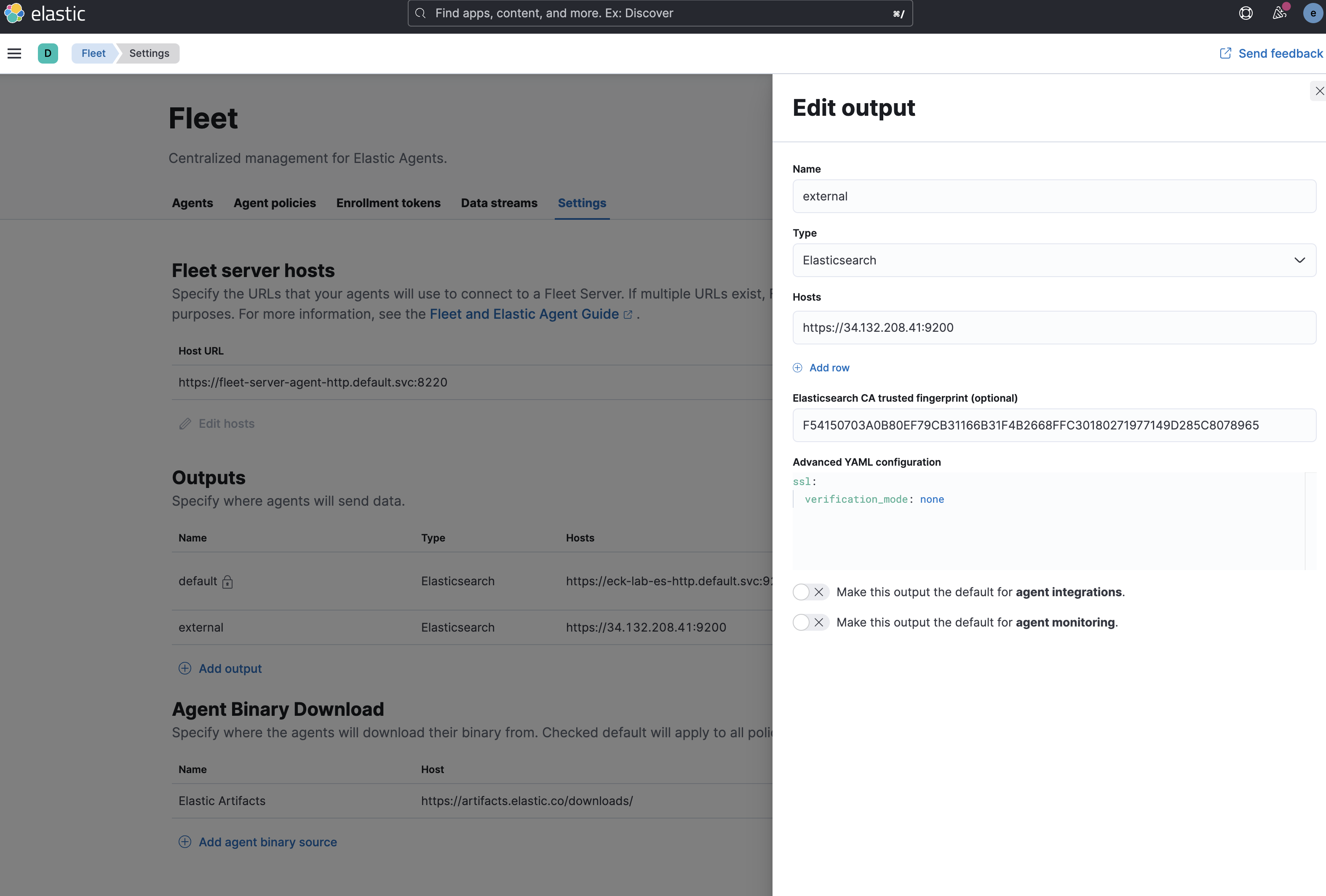
HELM Commands:
Just wanted to explain some common misinformation about helm.
You can run elasticsearch on kubernetes natively, via eck operator, or via helm charts. With helm charts you can use elastic provided helm charts or any 3rd party charts. Not all helm installs use the ECK operator. Easiest way to tell the difference is to look for the elastic-operator pod in all namespaces. If there are no elastic-operator pod that means you've just deployed elasticsearch using helm charts but not with an ECK operator. For the helm modes in the script, I am using the elastic provided helm charts without the ECK operator.
All of helm features on the script is limited to STACK 7.14.0+ & < 8.0.0 There are currently, as of this article, no 8.x versions of helm charts released by elastic.
helm
- Stands up 3 instances of elasticsearch & 1 instance of kibana. The deployment is named
helm-lab. All the endpoints are secured with SSL certificates just like ECK commands and the ca.crt is saved to<HOMEDIR>/elastick8s/.
> ./deploy-elastick8s.sh helm 7.17.5
********** Deploying ELASTIC STACK 7.17.5 with HELM CHARTS - without ECK operator **************
[DEBUG] Create elastic user password and create a secret
[DEBUG] Create certificates for the stack and add create secrets
[DEBUG] Creating ca.crt and certificate/key for helm-lab-es-default
[DEBUG] Creating secret helm-lab-es-default-certificates
[DEBUG] Creating ca.crt and certificate/key for helm-lab-kb-default
[DEBUG] Creating secret helm-lab-kb-default-certificates
[DEBUG] Create es-values.yaml
[DEBUG] Starting elasticsearch
[DEBUG] helm-lab-es-default is starting. Checking again in 10 seconds. If this does not finish in few minutes something is wrong. CTRL-C please
✓ Sleeping 10 seconds Done
[DEBUG] helm-lab-es-default is starting. Checking again in 10 seconds. If this does not finish in few minutes something is wrong. CTRL-C please
✓ Sleeping 10 seconds Done
[DEBUG] helm-lab-es-default is starting. Checking again in 10 seconds. If this does not finish in few minutes something is wrong. CTRL-C please
✓ Sleeping 10 seconds Done
[DEBUG] helm-lab-es-default is starting. Checking again in 10 seconds. If this does not finish in few minutes something is wrong. CTRL-C please
✓ Sleeping 10 seconds Done
[DEBUG] helm-lab-es-default is starting. Checking again in 10 seconds. If this does not finish in few minutes something is wrong. CTRL-C please
✓ Sleeping 10 seconds Done
[DEBUG] helm-lab-es-default is starting. Checking again in 10 seconds. If this does not finish in few minutes something is wrong. CTRL-C please
✓ Sleeping 10 seconds Done
[DEBUG] helm-lab-es-default is starting. Checking again in 10 seconds. If this does not finish in few minutes something is wrong. CTRL-C please
✓ Sleeping 10 seconds Done
[DEBUG] helm-lab-es-default is starting. Checking again in 10 seconds. If this does not finish in few minutes something is wrong. CTRL-C please
✓ Sleeping 10 seconds Done
[DEBUG] helm-lab-es-default is starting. Checking again in 10 seconds. If this does not finish in few minutes something is wrong. CTRL-C please
✓ Sleeping 10 seconds Done
[DEBUG] helm-lab-es-default sts is showing 3 replicas ready
NAME READY AGE
helm-lab-es-default 3/3 106s
[DEBUG] Creating kibana encryption key secret
[DEBUG] Create kb-vaules.yaml
[DEBUG] Starting kibana
[DEBUG] helm-lab-kb-kibana is starting. Checking again in 10 seconds. If this does not finish in few minutes something is wrong. CTRL-C please
✓ Sleeping 10 seconds Done
[DEBUG] helm-lab-kb-kibana is starting. Checking again in 10 seconds. If this does not finish in few minutes something is wrong. CTRL-C please
✓ Sleeping 10 seconds Done
[DEBUG] helm-lab-kb-kibana is starting. Checking again in 10 seconds. If this does not finish in few minutes something is wrong. CTRL-C please
✓ Sleeping 10 seconds Done
[DEBUG] helm-lab-kb-kibana is starting. Checking again in 10 seconds. If this does not finish in few minutes something is wrong. CTRL-C please
✓ Sleeping 10 seconds Done
[DEBUG] helm-lab-kb-kibana is starting. Checking again in 10 seconds. If this does not finish in few minutes something is wrong. CTRL-C please
✓ Sleeping 10 seconds Done
[DEBUG] helm-lab-kb-kibana is starting. Checking again in 10 seconds. If this does not finish in few minutes something is wrong. CTRL-C please
✓ Sleeping 10 seconds Done
[DEBUG] helm-lab-kb-kibana is starting. Checking again in 10 seconds. If this does not finish in few minutes something is wrong. CTRL-C please
✓ Sleeping 10 seconds Done
[DEBUG] helm-lab-kb-kibana deployment is showing 1 replicas ready
NAME READY UP-TO-DATE AVAILABLE AGE
helm-lab-kb-kibana 1/1 1 1 82s
[DEBUG] Grabbing elastic password for helm-lab: IxG62Fn1tfdb0u3BVGpFYpvcR
[DEBUG] Grabbing elasticsearch endpoint for helm-lab: https://34.171.41.227:9200
[DEBUG] Grabbing kibana endpoint for helm-lab: https://34.66.121.117:5601
[DEBUG] Applying trial license.
[DEBUG] Stack is up but will take a minute or two to become healthy. Please view kubectl get pods to ensure that all pods are up before trying to login
[SUMMARY] HELM STACK 7.17.5
NAME READY STATUS RESTARTS AGE
pod/helm-lab-es-default-0 1/1 Running 0 3m21s
pod/helm-lab-es-default-1 1/1 Running 0 3m21s
pod/helm-lab-es-default-2 1/1 Running 0 3m21s
pod/helm-lab-kb-kibana-7b55c76fc5-vg7w2 1/1 Running 0 90s
NAME TYPE CLUSTER-IP EXTERNAL-IP PORT(S) AGE
service/helm-lab-es-default LoadBalancer 10.88.7.51 34.171.41.227 9200:30301/TCP,9300:31484/TCP 3m21s
service/helm-lab-es-default-headless ClusterIP None <none> 9200/TCP,9300/TCP 3m21s
service/helm-lab-kb-kibana LoadBalancer 10.88.6.173 34.66.121.117 5601:32352/TCP 90s
service/kubernetes ClusterIP 10.88.0.1 <none> 443/TCP 89m
NAME READY UP-TO-DATE AVAILABLE AGE
deployment.apps/helm-lab-kb-kibana 1/1 1 1 90s
NAME DESIRED CURRENT READY AGE
replicaset.apps/helm-lab-kb-kibana-7b55c76fc5 1 1 1 90s
NAME READY AGE
statefulset.apps/helm-lab-es-default 3/3 3m21s
[SUMMARY] HELM STACK INFO:
helm-lab elastic password: IxG62Fn1tfdb0u3BVGpFYpvcR
helm-lab elasticsearch endpoint: https://34.171.41.227:9200
helm-lab kibana endpoint: https://34.66.121.117:5601
[SUMMARY] ca.crt is located in /Users/jlim/elastick8s/ca.crthelmldap
- Same as helm but adds an openldap server and reconfigures elasticsearch for ldap authentication. LDAP users are
user01:password01&user02:password02
helmbeats
- Stands up a standard
helm-labdeployment and filebeat & metricbeat to report on the kubernetes environment back tohelm-labdeployment. For metricbeats the script will installkube-state-metricsto gather metrics.
helmlogstashbeats
- Same as helmbeats however filebeat & metricbeat will output to logstash. Logstash will listen on port 5044 and send beats data to elasticsearch. All of the configurations and pipelines are stored in
ConfigMaps
helmstackmonitor
- Stands up a
helm-labenvironment and metricbeat to monitorhelm-labonto itself.
NATIVE Commands:
In the NATIVE commands both elasticsearch, kibana, & beats are stood up as just standard StatefulSets, Deployments, & ReplicaSets without using ECK or helm charts. Some of the features are limited from 7.3.0+ and others 7.5.0+ for native stack monitoring.
native
- Stands up
native-labwith 3 elasticsearch & 1 kibana
> ./deploy-elastick8s.sh native 8.4.1
********** Deploying ELASTIC STACK 8.4.1 Natively without helm or operator **************
[DEBUG] Create elastic user password and create a secret
[DEBUG] Create certificates for the stack and add create secrets
[DEBUG] Creating ca.crt and certificate/key for native-lab-es-default
[DEBUG] Creating secret native-lab-es-default-certificates
[DEBUG] Creating ca.crt and certificate/key for native-lab-kb-default
[DEBUG] Creating secret native-lab-kb-default-certificates
[DEBUG] Create elasticsearch.yaml
[DEBUG] Starting elasticsearch
[DEBUG] native-lab-default is starting. Checking again in 10 seconds. If this does not finish in few minutes something is wrong. CTRL-C please
✓ Sleeping 10 seconds Done
[DEBUG] native-lab-default is starting. Checking again in 10 seconds. If this does not finish in few minutes something is wrong. CTRL-C please
✓ Sleeping 10 seconds Done
[DEBUG] native-lab-default is starting. Checking again in 10 seconds. If this does not finish in few minutes something is wrong. CTRL-C please
✓ Sleeping 10 seconds Done
[DEBUG] native-lab-default is starting. Checking again in 10 seconds. If this does not finish in few minutes something is wrong. CTRL-C please
✓ Sleeping 10 seconds Done
[DEBUG] native-lab-default is starting. Checking again in 10 seconds. If this does not finish in few minutes something is wrong. CTRL-C please
✓ Sleeping 10 seconds Done
[DEBUG] native-lab-default is starting. Checking again in 10 seconds. If this does not finish in few minutes something is wrong. CTRL-C please
✓ Sleeping 10 seconds Done
[DEBUG] native-lab-default is starting. Checking again in 10 seconds. If this does not finish in few minutes something is wrong. CTRL-C please
✓ Sleeping 10 seconds Done
[DEBUG] native-lab-default is starting. Checking again in 10 seconds. If this does not finish in few minutes something is wrong. CTRL-C please
✓ Sleeping 10 seconds Done
[DEBUG] native-lab-default is starting. Checking again in 10 seconds. If this does not finish in few minutes something is wrong. CTRL-C please
✓ Sleeping 10 seconds Done
[DEBUG] native-lab-default sts is showing 3 replicas ready
NAME READY AGE
native-lab-default 3/3 105s
[DEBUG] Applying trial license.
[DEBUG] Creating kibana/kibana_system user.
[DEBUG] Creating kibana encryption key secret
[DEBUG] Create kibana.yaml
[DEBUG] Starting kibana
[DEBUG] native-lab-kibana is starting. Checking again in 10 seconds. If this does not finish in few minutes something is wrong. CTRL-C please
✓ Sleeping 10 seconds Done
[DEBUG] native-lab-kibana is starting. Checking again in 10 seconds. If this does not finish in few minutes something is wrong. CTRL-C please
✓ Sleeping 10 seconds Done
[DEBUG] native-lab-kibana is starting. Checking again in 10 seconds. If this does not finish in few minutes something is wrong. CTRL-C please
✓ Sleeping 10 seconds Done
[DEBUG] native-lab-kibana is starting. Checking again in 10 seconds. If this does not finish in few minutes something is wrong. CTRL-C please
✓ Sleeping 10 seconds Done
[DEBUG] native-lab-kibana is starting. Checking again in 10 seconds. If this does not finish in few minutes something is wrong. CTRL-C please
✓ Sleeping 10 seconds Done
[DEBUG] native-lab-kibana is starting. Checking again in 10 seconds. If this does not finish in few minutes something is wrong. CTRL-C please
✓ Sleeping 10 seconds Done
[DEBUG] native-lab-kibana deployment is showing 1 replicas ready
NAME READY UP-TO-DATE AVAILABLE AGE
native-lab-kibana 1/1 1 1 72s
[DEBUG] Grabbing elastic password for native-lab: 4w7ehkfhizQXeQ4vRjqXxWweb
[DEBUG] Grabbing elasticsearch endpoint for native-lab: https://104.154.19.8:9200
[DEBUG] Grabbing kibana endpoint for native-lab: https://34.134.74.193:5601
[DEBUG] Stack is up but will take a minute or two to become healthy. Please view kubectl get pods to ensure that all pods are up before trying to login
[SUMMARY] NATIVE STACK 8.4.1
NAME READY STATUS RESTARTS AGE
pod/native-lab-default-0 1/1 Running 0 3m16s
pod/native-lab-default-1 1/1 Running 0 3m16s
pod/native-lab-default-2 1/1 Running 0 3m16s
pod/native-lab-kibana-6958dcfd4c-vxpsm 1/1 Running 0 79s
NAME TYPE CLUSTER-IP EXTERNAL-IP PORT(S) AGE
service/kubernetes ClusterIP 10.88.0.1 <none> 443/TCP 97m
service/native-lab-default LoadBalancer 10.88.7.43 104.154.19.8 9200:32446/TCP,9300:32733/TCP 3m18s
service/native-lab-default-headless ClusterIP None <none> 9200/TCP,9300/TCP 3m17s
service/native-lab-kibana LoadBalancer 10.88.10.56 34.134.74.193 5601:30442/TCP 80s
NAME READY UP-TO-DATE AVAILABLE AGE
deployment.apps/native-lab-kibana 1/1 1 1 80s
NAME DESIRED CURRENT READY AGE
replicaset.apps/native-lab-kibana-6958dcfd4c 1 1 1 80s
NAME READY AGE
statefulset.apps/native-lab-default 3/3 3m17s
[SUMMARY] NATIVE STACK INFO:
native-lab elastic password: 4w7ehkfhizQXeQ4vRjqXxWweb
native-lab elasticsearch endpoint: https://104.154.19.8:9200
native-lab kibana endpoint: https://34.134.74.193:5601
[SUMMARY] ca.crt is located in /Users/jlim/elastick8s/ca.crtnativebeats
- Stands up
native-labwith filebeat & metricbeats to monitor the kubernetes environment
nativestackmonitor
- Stands up
native-laband uses metricbeats to monitornative-labonto itself.
Enjoy!
5 Comments