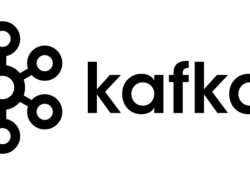Configure S3 object storage as snapshot repository for elasticsearch on ECK
Creating S3 repository for elasticsearch using minio as the s3 object storage backend Please note that this should not be used in production, this is a lab environment to provide guidance for configuration. With many kubernetes environments you can have the cloud provided object storage that can be configured with ECK and used as your snapshot repositories, this guide is more for 3rd party object storage that you might have if you are not on cloud and for modifying existing deployments to configure new snapshot repositories. I will perform the steps in GKE environment onto the default namespace Install minio… Continue Reading