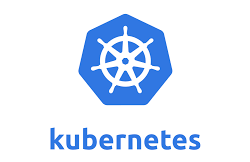Install and configure a mailserver in docker container – Migrated to a new server 3 of 4
This is the third section in the 4 part series of migrating my server Install and configure the host machine Install and configure a database and webserver Install and configure a mailserver – we are here Install and configure vaultwarden Tie everything back to 1. for backups, misc, etc Dockerized mailserver We will install a dockerized mailserver, a sort of all in one that will run a full fledged secure mail service. There are many containers that can perform this and on my previous servers I used iRedmail. The main issue with most containerized mail solutions is that it requires… Continue Reading